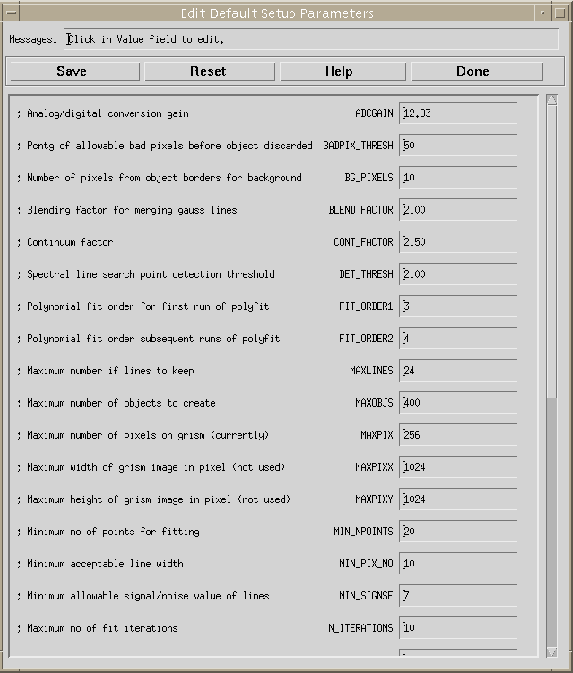Next: Calnic C Grismspec Entries
Up: Calnic C
Previous: Directory Structure
In the calibration subdirectory mentioned in the section above, the file
calnicc.setup contains variety of parameters that can be set to
modify
the behavior of Calnic C. This file can be edited with any text
editor,
but it is more convenient to modify these parameters by running a
special
parameter editor either by calling it from NICMOSlook or running it
independently. From within NICMOSlook use the button 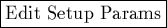 button to bring up the editor. From within IDL simply type
nlk_edit_setup_params at the prompt. All parameters are
described in
plain English and can be changed (see Figure 5.2).
The changes are saved back to calnicc.setup after hitting the
button to bring up the editor. From within IDL simply type
nlk_edit_setup_params at the prompt. All parameters are
described in
plain English and can be changed (see Figure 5.2).
The changes are saved back to calnicc.setup after hitting the
 button on the editor pop-up. See table C.2 for
the default values of the parameters described below.
button on the editor pop-up. See table C.2 for
the default values of the parameters described below.
Object Finding
- BADPIX_THRESH
Pixel coordinates that contain object information are compared with a bad pixel map.
A ratio of total pixels to the number of the bad pixels is calculated and
compared to this parameter. If the ratio is higher than this value, the object
is removed from the object list.
- MAXOBJS
For computing resource purposes, this number determines how many
objects on an image set are to be examined.
- REJ_THRESH
Currently not used.
Spectrum Extraction
- SZ_FACTOR
Width of a spectrum in units of the 2nd order moment of the object on
the direct image.
- WEIGHTPERC
When computing the set of extraction weights for unweighted extraction,
the extent of the array is derived from the object's profile. All the weights
corresponding to regions that contribute less than WEIGHTPERC percents of the
maximum flux are set to zero. The rest of the weights are all set to the
same values and scaled to conserve the total extracted flux.
- NOFLATFIELD
This parameter allows users to turn off (or on) the flatfielding of the
extracted spectra.
- NODTQ
This parameter allows users to turn off (or on) the use of the Data Quality
information. When DTQ is used, pixels marked as bad are ignored.
- DTQ_MASK
Mask for rejection of pixels based on the value of the Data Quality image.
The mask is given as an integer value. Its corresponding binary number is
used to reject pixel witch have flags set where the binary number of the mask
is one. For example, if this parameter is set to 3 (which has a binary code of 11),
all pixels are rejected with the first and second flat set.
- ASSOCFF
This parameter allows users to turn off (or on) the use of a NICMOS
``association file'' to construct a flatfield for a particular
chopping pattern.
- POS_ERR
This field should contain an estimate of the uncertainty (in pixel) in
objects' coordinates. This value is used to derive an error estimate
when applying a response function to an extracted spectrum.
- PUNITSW
The units to use for the spectral plots. Valid choices are dn, mjy, or erg.
The grism response function from the file grismspec.dat will be applied if necessary.
- NOWEIGH
This parameter has only an effect when running Calnic C. It allows a user to
turn on (or off) the use of weighted extraction.
- CORRECTPRF
This parameter allows users to turn off (or on) the use of correction for
the effect of the intra-pixel response function.
- ADCGAIN
Analog to digital gain in electrons/ADU. This value will be
used as a default IF no keyword ADCGAIN is found in the
image header.
Background
- BG_PIXELS
Calculate a background estimate for an object during spectral extraction,
the mean value of the pixels surrounding the edge of the object is calculated.
This parameter determines the width of the region used in this calculation.
- NOBACKGND
This parameter allows users to turn off (or on) background subtraction before
spectral line extraction commences.
- NOINTERPOL
If this parameter is turned on, then the program will use interpolated
values of the surrounding image background when subtracting the
background. If this parameter is turned off, then the calibration
background file is scaled and subtracted from the image instead.
Line Detection
- CONT_FACTOR
This factor determines the region for which the average of
the continuum "longwards" of
the line with the longest wavelength and "shortwards" of the line
with the shortest wavelength is computed.
The "long" region is the peak
of the line with the longest wavelength added to the  of
that line multiplied with this factor.
The "short" region is the peak
of the line with the shortest wavelength minus the
of
that line multiplied with this factor.
The "short" region is the peak
of the line with the shortest wavelength minus the  of
that line multiplied with this factor.
of
that line multiplied with this factor.
- DET_THRESH
Threshold used in the
spectral line search to identify lines in units of the rms of the spectrum.
- FIT_ORDER1
A polynomial is fitted to the continuum in each spectrum. After the first
fit, deviating points are removed from the fit region and the process
is iterated. This parameter is the order of the polynomial for
the first N_ITERLOW iterations (see below).
- FIT_ORDER2
Polynomials are iteratively fitted to the continuum in each spectrum. After each
fit, deviating points are removed from the fit region for the next iteration.
This parameter is the order of the polynomial for
all but the first N_ITERLOW iterations (see below).
- MAXLINES
This parameter determines the maximum number of lines which can be detected
in any spectrum.
- MIN_NPOINTS
This parameter is the minimum number of consecutive points which deviate from
the continuum fit in the spectrum which are considered as a spectral line.
- MIN_PIX_NO
Minimum line width for a line to be considered as real.
- BLEND_FACTOR
In the spectral line search process, 2 lines are considered to be the same
line if the separation of the peaks is smaller than the sum of the line
widths multiplied with this factor.
In that case, the region of
the two lines are joined and a new Gaussian is fitted over the entire
wavelength range of the line.
- MIN_SIGNSE
Detected lines whose signal-to-noise ratio is less than this value are rejected.
- N_ITERATIONS
The fit to the continuum in the spectrum is discontinued after this number of iterations.
- N_ITERLOW
The fit of a polynomial to the continuum in the spectrum is done in two steps.
For the first iterations, a low order polynomial is fitted in order to identify
strong lines. After several iterations in which deviant points are rejected and
a new polynomial is fit, the order of the fit is increased. This parameter
determines the number of iterations before the next higher fit order is used.
Image Registration
- NOWCS
Parameter to turn off / on the use of the WCS in the image header to register the
images. If WCS registration is turned off, the pixel coordinates in the images
are used (i.e. the images are assumed to be perfectly registered).
- FROMWCS
Parameter to turn off / on the use of ra and dec in input object lists. If this option
is turned on, the pixel coordinates will be used instead.
Deblending
- NODEBL
This parameter has only an effect when running Calnic C. It allows a user to
turn on (or off) deblending.
- O_THRESH1
Close spectra on the grism image potentially contaminate each other.
This parameter is the maximum distance of 2 spectra on the grism image
for them to be considered being exactly aligned. The parameter is in
units of the sum of the line widths of both spectra.
- O_THRESH2
Close spectra on the grism image potentially contaminate each other.
This parameter is the maximum distance of 2 spectra on the grism image
for which a contamination is expected and Calnic C attempts to "deblend".
- O_THRESH3
Close spectra on the grism image potentially contaminate each other.
This parameter is the maximum distance of 2 spectra on the grism image
for which a contamination is considered to be still possible.
- DEBLEND_ERR_MIN
When calculating the deblending error, this value is substituted for
deblending errors that are of smaller value.
Debugging
- DEBUG_LEVEL
This parameter determines the verbosity of Calnic C's output messages.
The higher its value, the more information is printed to the debugging output
file. This parameter allows for detailed debugging messages. Refer to
section 5.5 for more information.
- MAXPIX
For computing resource considerations, the maximum size
of input images processed by Calnic C in pixels.
- MAXPIXX
(Not Used)
- MAXPIXY
(Not Used)
Figure 5.2:
The NICMOSlook Parameter Editor. NICMOSlook provides an easy way to change the parameters of either NICMOSlook or Calnic C.
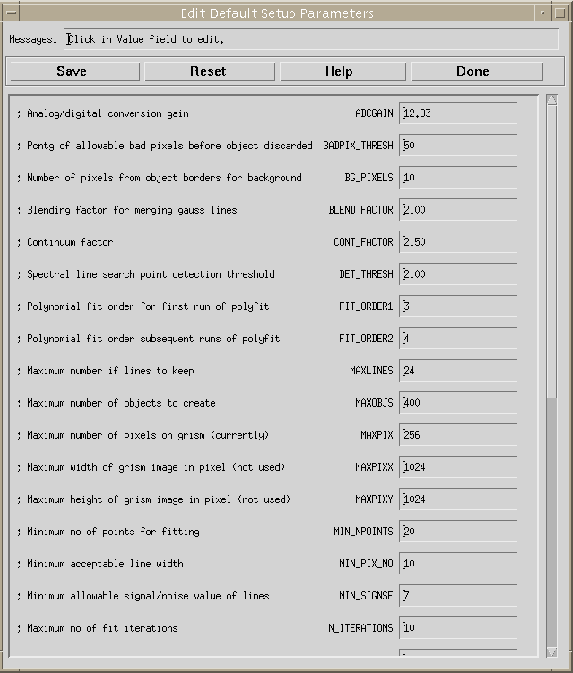 |




Next: Calnic C Grismspec Entries
Up: Calnic C
Previous: Directory Structure
Wolfram Freudling
5/29/1999
![]() button to bring up the editor. From within IDL simply type
nlk_edit_setup_params at the prompt. All parameters are
described in
plain English and can be changed (see Figure 5.2).
The changes are saved back to calnicc.setup after hitting the
button to bring up the editor. From within IDL simply type
nlk_edit_setup_params at the prompt. All parameters are
described in
plain English and can be changed (see Figure 5.2).
The changes are saved back to calnicc.setup after hitting the
![]() button on the editor pop-up. See table C.2 for
the default values of the parameters described below.
button on the editor pop-up. See table C.2 for
the default values of the parameters described below.