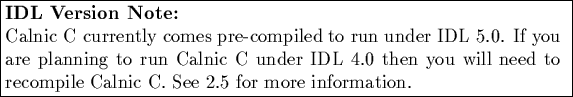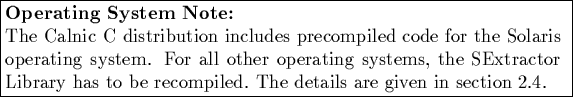Next: Environment Variables and Calnic C
Up: Installing Calnic C
Previous: Downloading the software
The following instructions assume that a compressed tar file (
calnicc_version.tar.gz where version is the version
number) has been downloaded to a computer with a UNIX operating system
running IDL. Specific UNIX commands are given for the C-shell.
Once the compressed tar file is downloaded to a local disk, the installation
is as follows:
- 1.
- Create a new directory in which to install the program.
Calnic C can be installed in the directory of your choice. You need
only to make sure that you have at least 10.0 MB free space available.
For example, if you want to install Calnic C in
/usr/local/calnicc, create this directory with:
- 2.
- Create a new environment variable called CALNICC_BASE.
This variable should point to the newly created directory in the
step above. If you chose /usr/local/calnicc as the location
for the installation, CALNICC_BASE should be set to that ENTIRE path
name using:
- setenv CALNICC_BASE /usr/local/calnicc
Since this variable is required to be able to run and recompile Calnic C, it is a good idea to add this statement to your shell's startup script
(e.g.  /.cshrc). WARNING: Always make sure that the CALNICC_BASE variable points to the correct directory, especially if you have several versions of Calnic C installed.
/.cshrc). WARNING: Always make sure that the CALNICC_BASE variable points to the correct directory, especially if you have several versions of Calnic C installed.
- 3.
- Change to the newly created Calnic C directory and extract the distribution
Remember that the full path name of the downloaded distribution
must be supplied when decompressing the distribution file. In our example, and if you have downloaded the Calnic C distribution tar file to the directory /tmp, you would extract it with the following command:
- zcat /tmp/calnicc_version.tar.gz | tar xf -
or
- gunzip -c /tmp/calnicc_version.tar.gz | tar xvf -
- 4.
- [Optional] Add the directory CALNICC_BASE/bin to the PATH environment variable
This step is highly recommended since it will allow you to start
Calnic C from any directory. This step can be done by adding the line
to the shell startup script (e.g.  /.cshrc).
/.cshrc).
- setenv PATH $PATH:$CALNICC_BASE/bin
or
- set path = ( $path $CALNICC_BASE/bin )
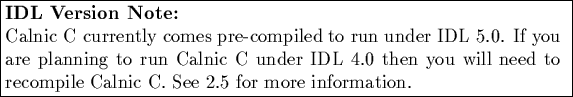
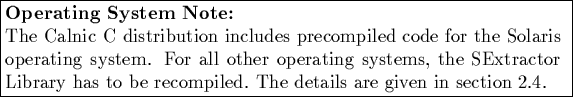




Next: Environment Variables and Calnic C
Up: Installing Calnic C
Previous: Downloading the software
Wolfram Freudling
5/29/1999